Ping Plotter
Ping Plotter
This is a tool used by the RENU community to troubleshoot network issues. Once an institution is facing problems they are prompted to share their results with the NOC for interpretation. The big question is do you understand these graphs.
This write-up covers the basic features of the graphs and their interpretation.
You’ve captured something in PingPlotter that looks like evidence of a network problem. Let’s take a closer look and see what the graph tells us about the source of your network problem.
Understanding PingPlotter graphs begins with the final destination. That’s the target you’re testing. PingPlotter represents the final destination with the bottom row of the trace graph.
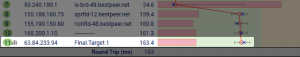
Check for packet loss
Take a look at your PingPlotter results. Do you see a red bar? If so, that means some data was lost between your computer and the target. This effect is known as packet loss, and if you’re seeing it on the final destination, there’s a good chance you captured a problem.
Check for latency
What about the black line? It shows how long it takes data to travel to your target and back. This measurement is known as latency. It’s another network problem indicator. The further to the right the black line is the longer it takes for data travel around the network. If you see high latency on your final destination, you’ve probably captured a network problem
Follow the pattern to the source
When you have an idea of what’s happening on the final destination, it’s time to look at the rows leading up to the final destination. Do you notice any patterns leading up to the final destination?
Where the pattern begins, helps you understand the source of the problem. If the pattern starts on the first row in the graph (your router), you’re probably dealing with an internal network problem.
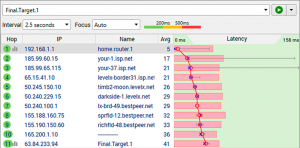
Figure 1 Internal problems begin on the first hop
If the pattern originates somewhere in between the first and last row, the problem is probably outside your local network then contact the NOC it could be problems on the international circuit
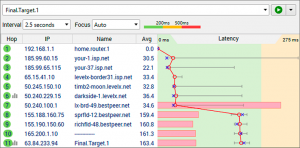
Figure 2 Problems outside your network begin in the middle.
.It’s time to make a diagnosis. Do you think the source of your problem is on your local network, or it is it outside your local network?
Wireless Problems
Sometimes other devices interfere with your wireless network. If you connect with ethernet (the cable) and the problem goes away, you probably have a wireless issue.
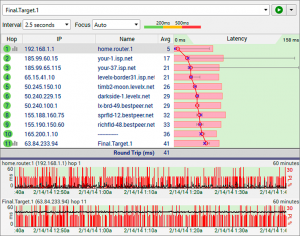
Bandwidth
Bandwidth problems happen when your network usage exceeds your capacity. If your network problem happens during network-intensive activities like gaming, downloading, or multiple users, there’s a good chance you have a bandwidth issue.
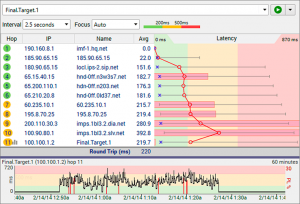 Hardware
Hardware
When network devices fail, it’s a hardware problem. If you don’t think you’re dealing with bandwidth or wireless issue, it’s time to start looking into hardware.
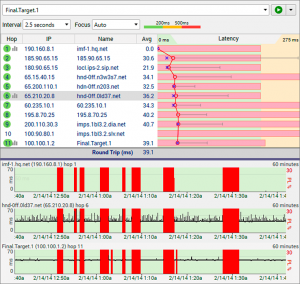
All the examples above can be categorised as Internal network issues. If you suspect more that the problem is outside your local network contact the NOC.