Owncloud 8.2 on Centos 7
ownCloud is a web suite that provides a cloud storage over the network, data can be uploaded via web browser or using software client. Data will be stored on the server and can be downloaded or access any time with browser or desktop client or smart phone app.
ownCloud is based on PHP and a SQLite, MySQL, Oracle or PostgreSQL database, so it can run on all platforms that meet these requirements. It provides almost all possibility of functions that are available on commercial suites; it is released under AGPLv3 license, so you can setup own cloud storage server without any additional cost.
yum -y install wget mariadb-server php-mysql
ownCloud provides the official packages for setting up it, configure ownCloud repository using following command.
### CentOS 7 ### cd /etc/yum.repos.d/ wget http://download.opensuse.org/repositories/isv:ownCloud:community/CentOS_7/isv:ownCloud:community.repo yum install owncloud
Allow apache in firewall.
firewall-cmd --permanent --zone=public --add-service=http firewall-cmd --permanent --zone=public --add-service=https firewall-cmd --reload
Allow the web server to read and write the files on ownCloud directory.
chown -R apache.apache /var/www/html/owncloud/
Start Apache and MariaDB.
systemctl start httpd.service systemctl start mariadb.service
Auto start the service at system start-up.
systemctl enable httpd.service systemctl enable mariadb.service
Create Database:
If you are setting up a MariaDB for the first time, here is the tutorial on Securing MariaDB. MariaDB server must be started before creating the database, login to MySQL server.
mysql -u root -p
Create database called “clouddb”
create database clouddb;
Allow “clouddbuser” to access the “clouddb” database on localhost with predefined password.
grant all on clouddb.* to 'clouddbuser'@'localhost' identified by 'password';
SELinux:
Set SELinux to allow OwnCloud to write the data.
semanage fcontext -a -t httpd_sys_rw_content_t '/var/www/html/owncloud/data' restorecon '/var/www/html/owncloud/data' semanage fcontext -a -t httpd_sys_rw_content_t '/var/www/html/owncloud/config' restorecon '/var/www/html/owncloud/config' semanage fcontext -a -t httpd_sys_rw_content_t '/var/www/html/owncloud/apps' restorecon '/var/www/html/owncloud/apps'
Setup ownCloud:
Open up web browser, point a URL to http://your-ip-address/owncloud. Browser will take you to ownCloud setup page where it must be configured before going to live.
Enter admin user name, password, data folder location and database details.
You can choose any one of the database from SQLite or MySQL. If you choose SQLite database, you do not have to enter database details. where as MySQL database requires database user, password and database name.
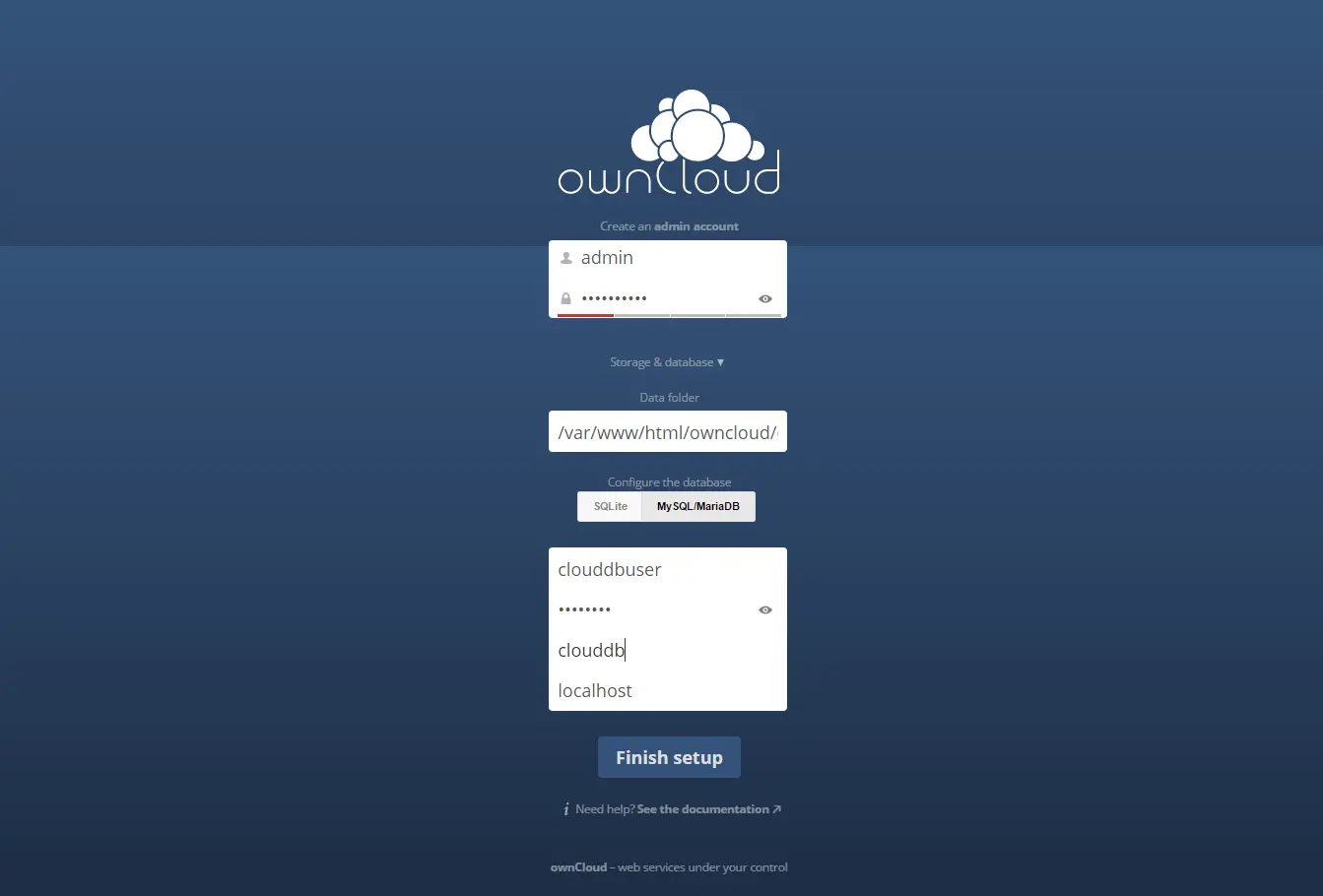
Alternately you can download ownCloud client to upload the files.
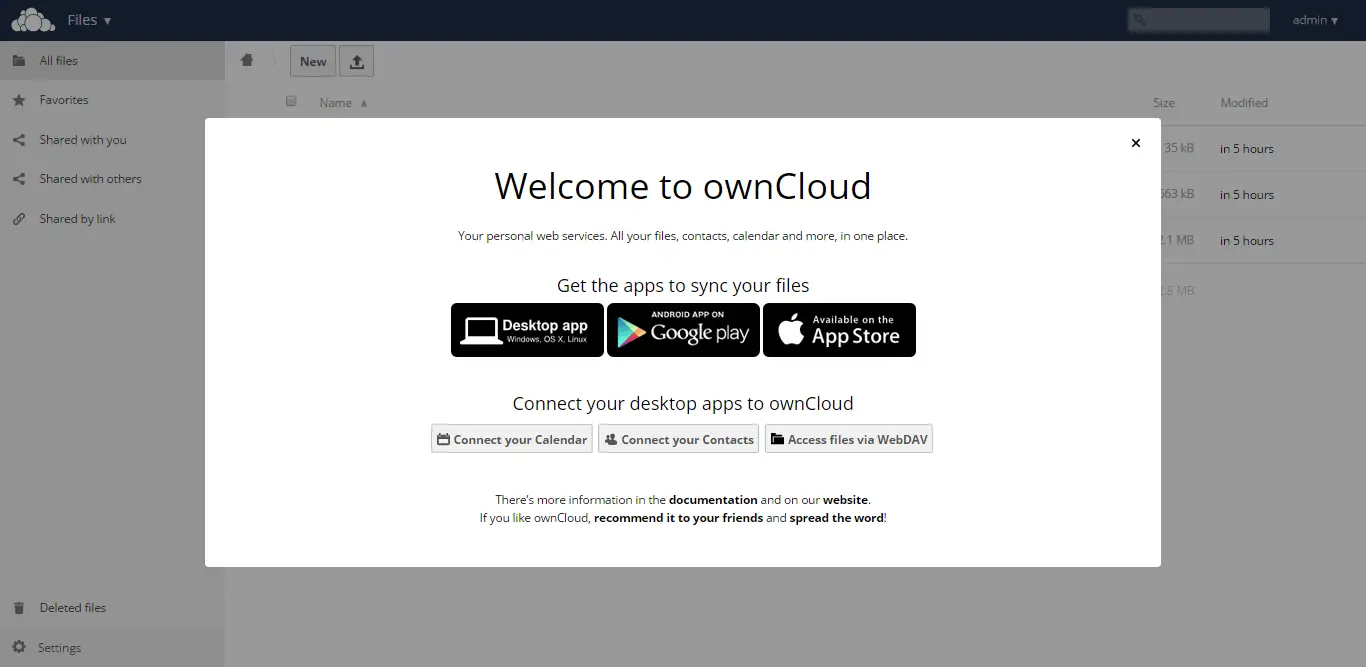
Home page will look like this, you can start uploading the contents using upload button.
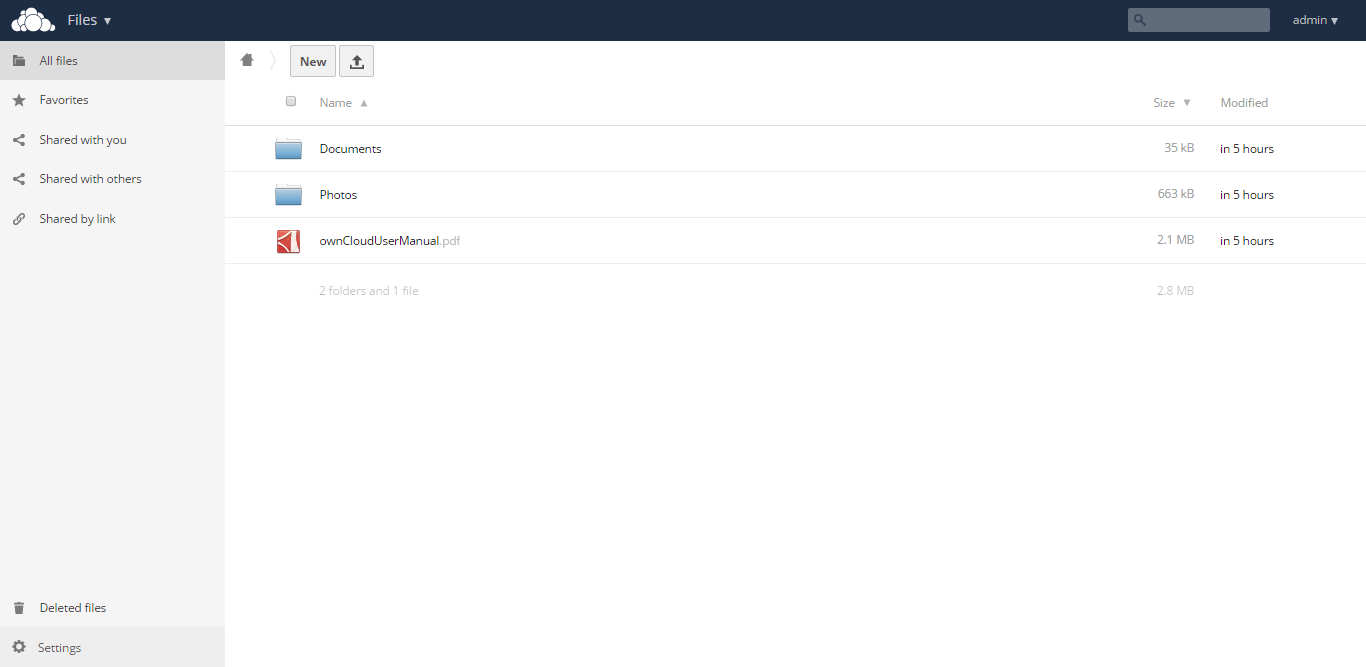
Extra’s:
The default maximum file size for uploads is 512MB. You can increase this limit by editing .htaccess file.
vi /var/www/html/owncloud/.htaccess
Modify the below entries.
php_value upload_max_filesize 513M php_value post_max_size 513M
That’s All!.
Reference